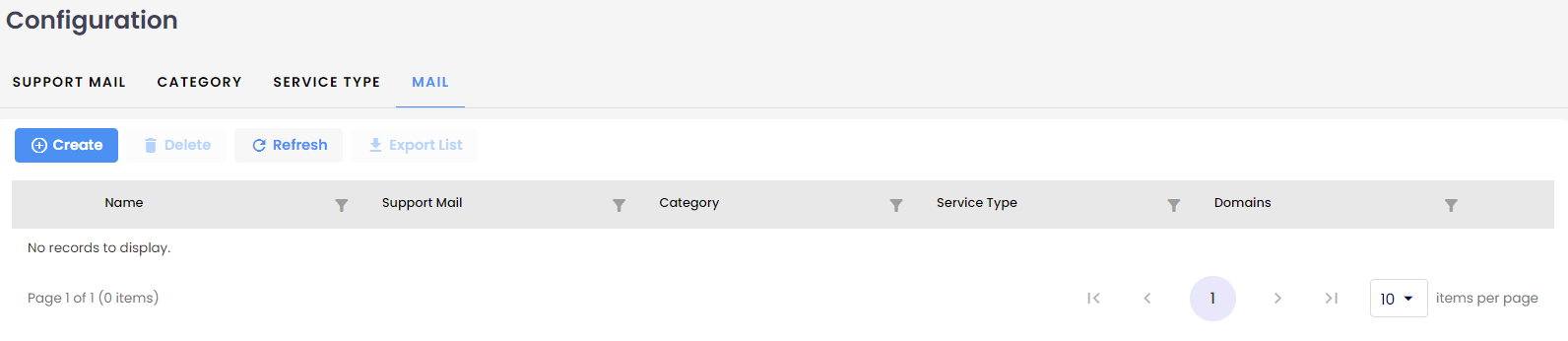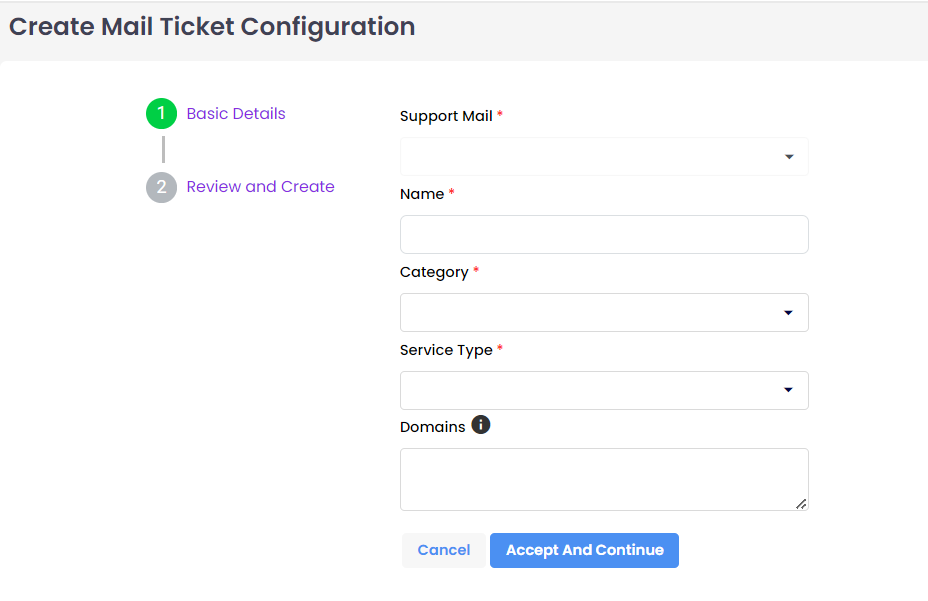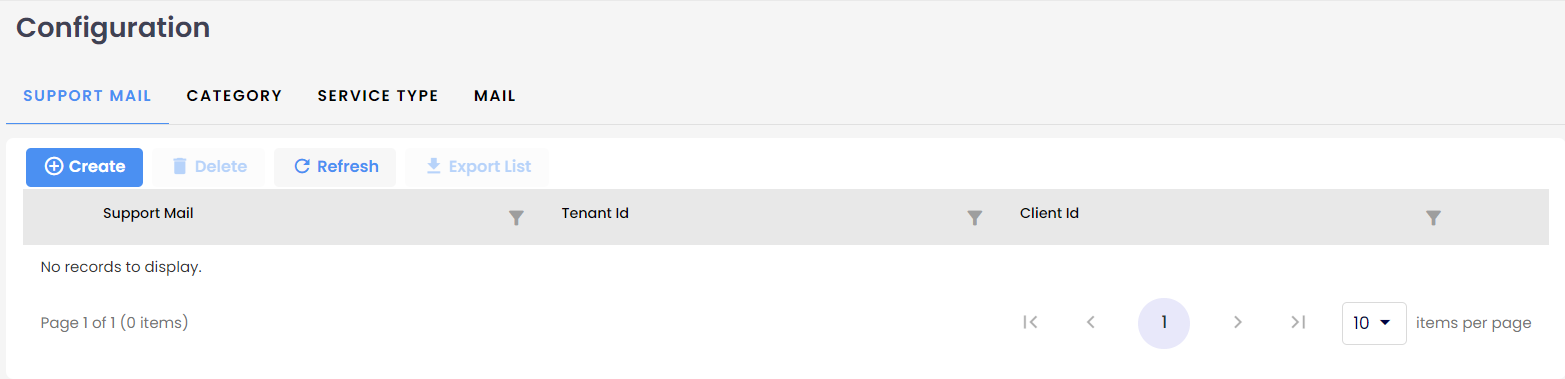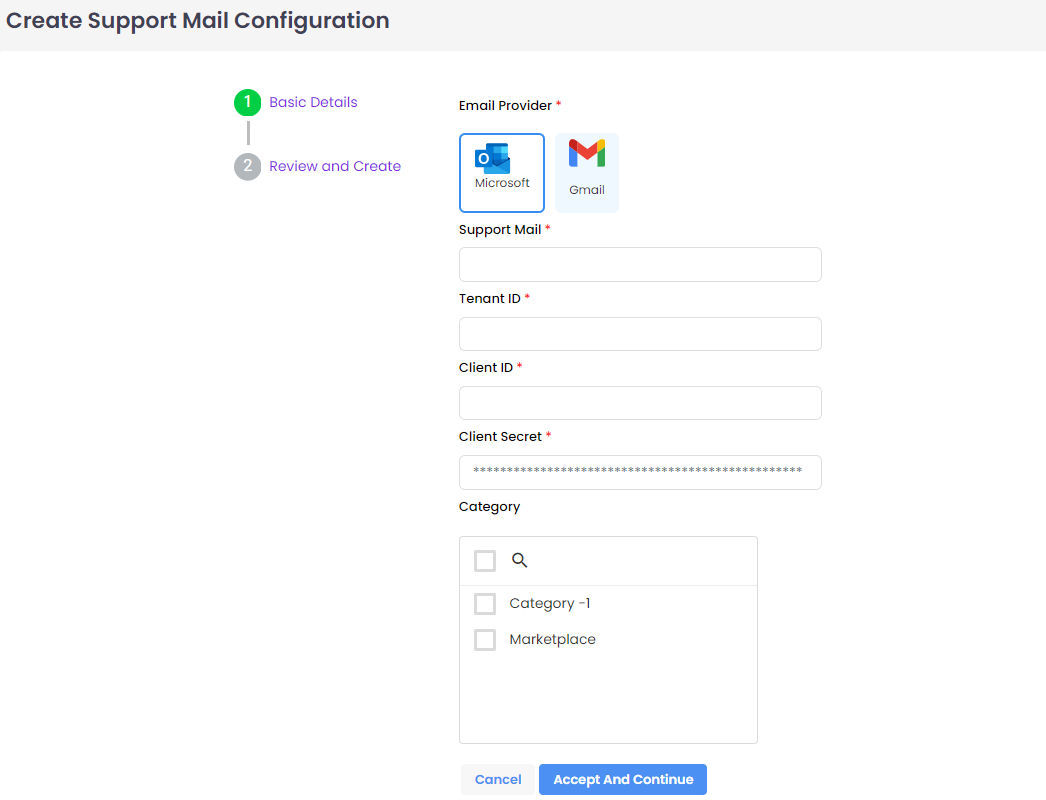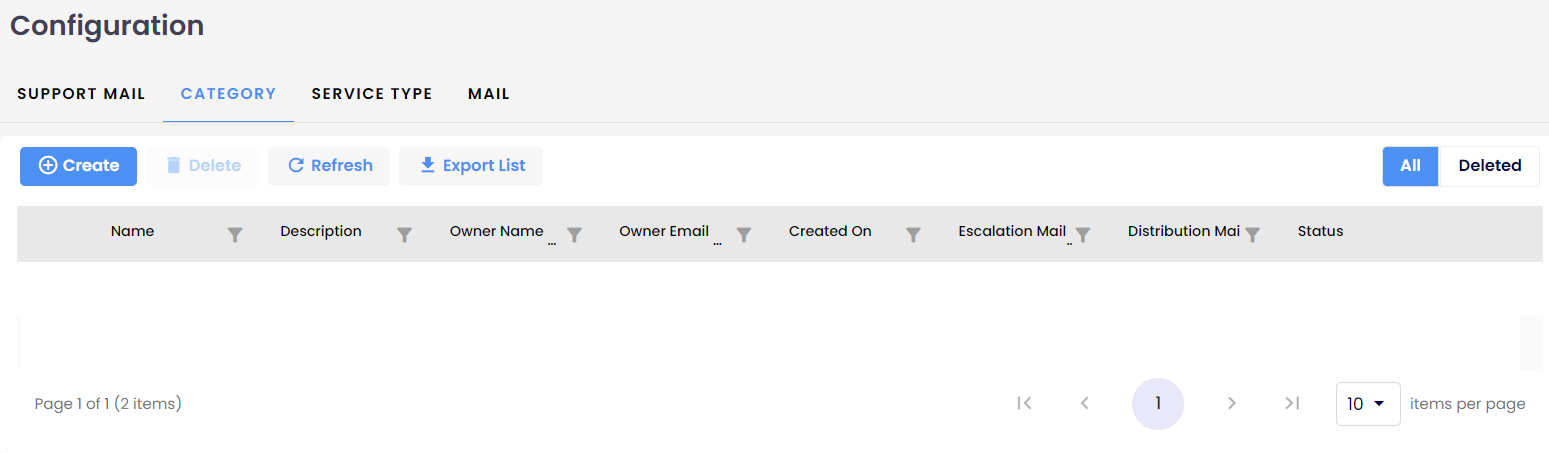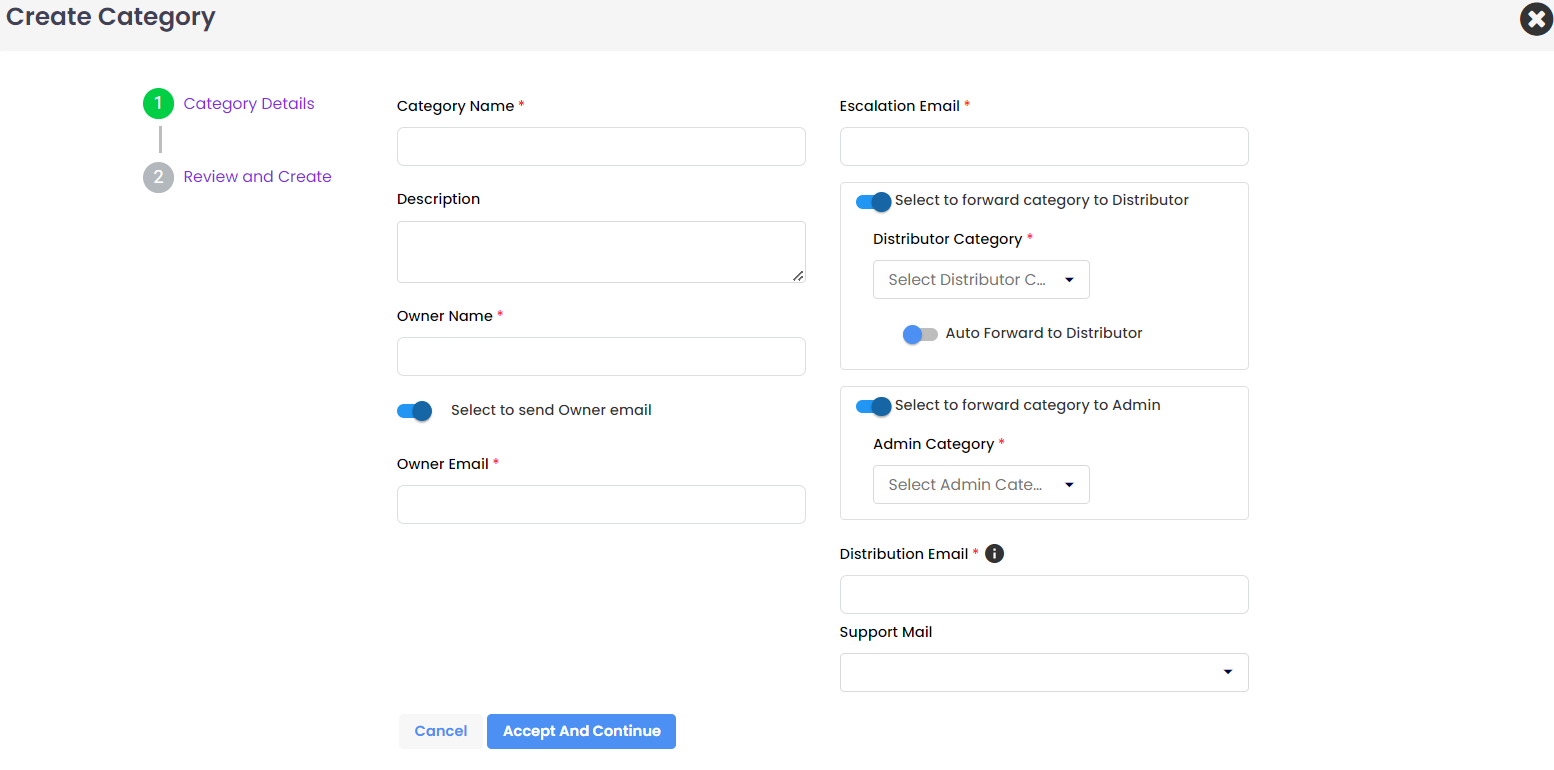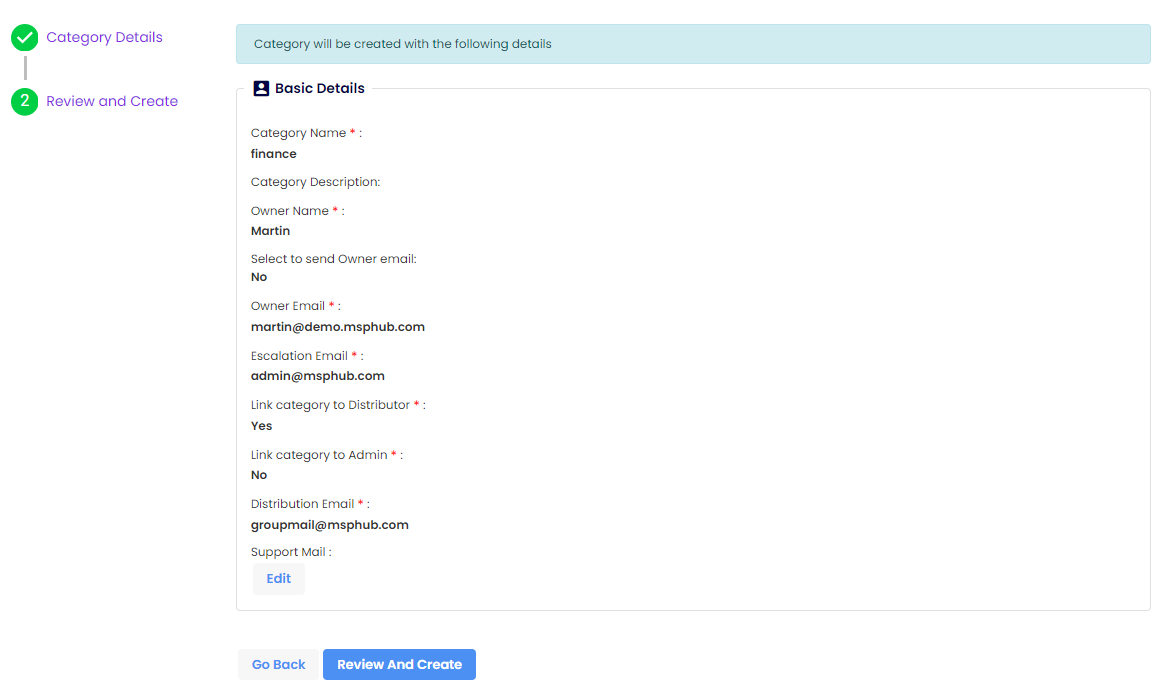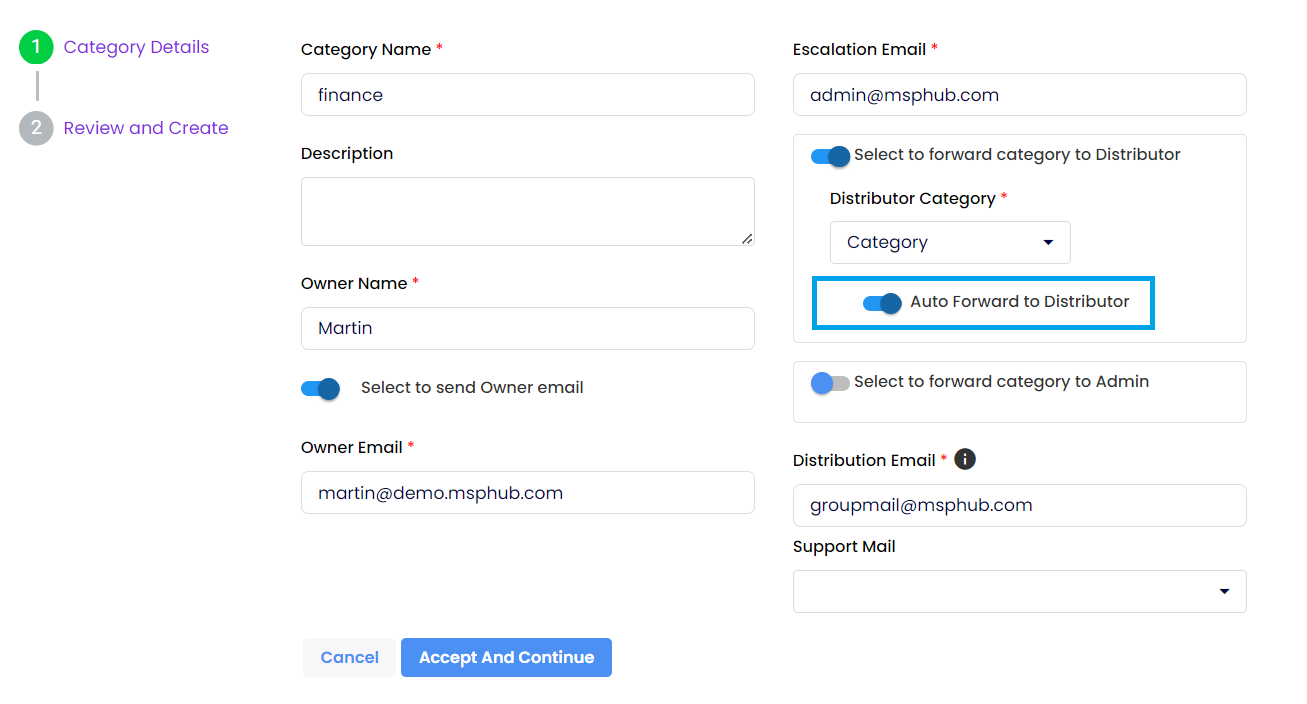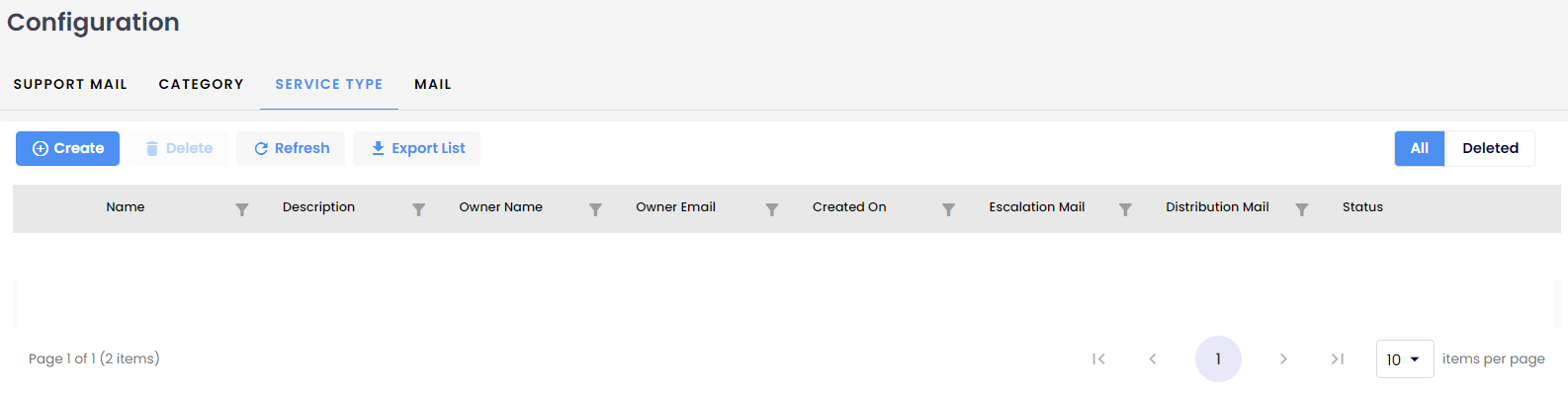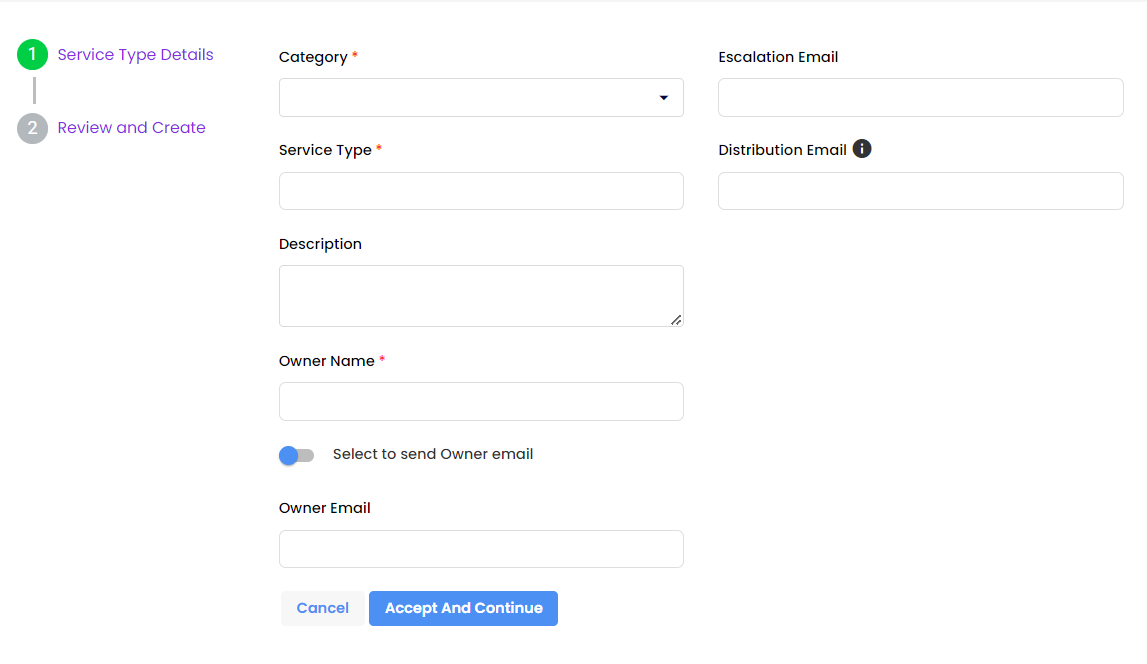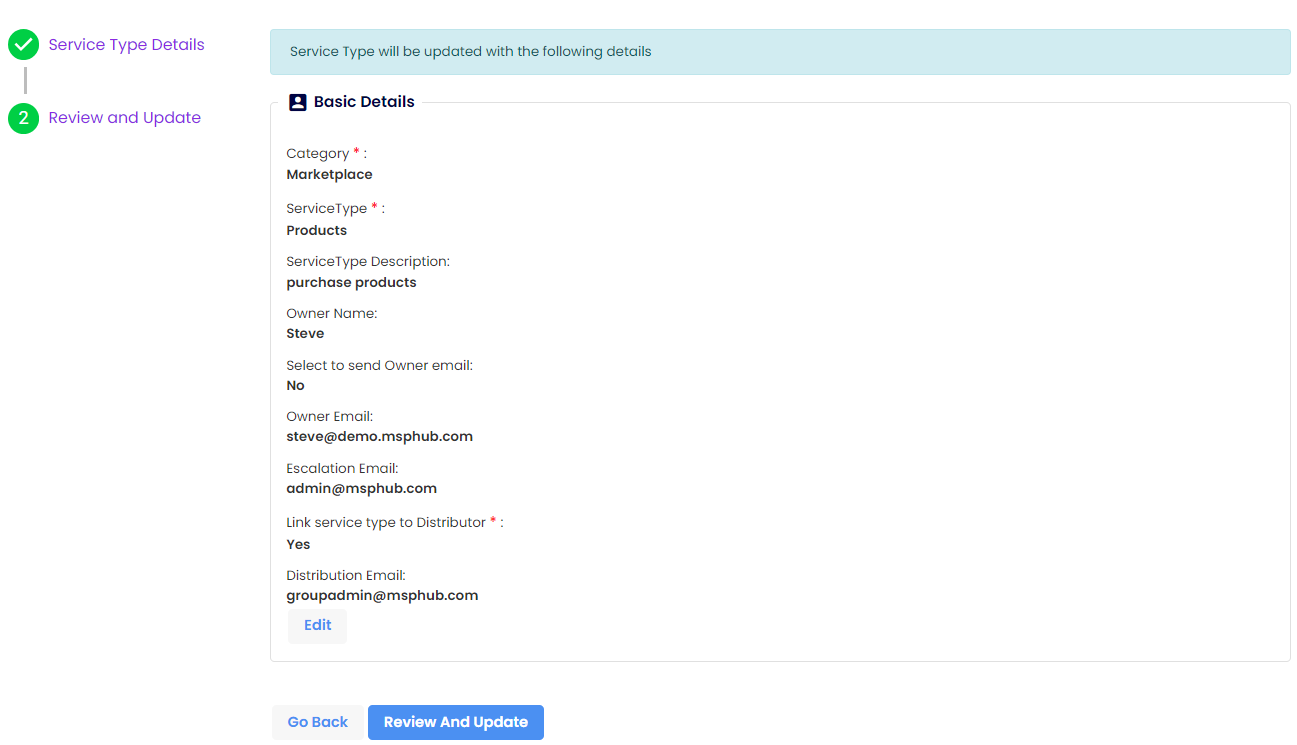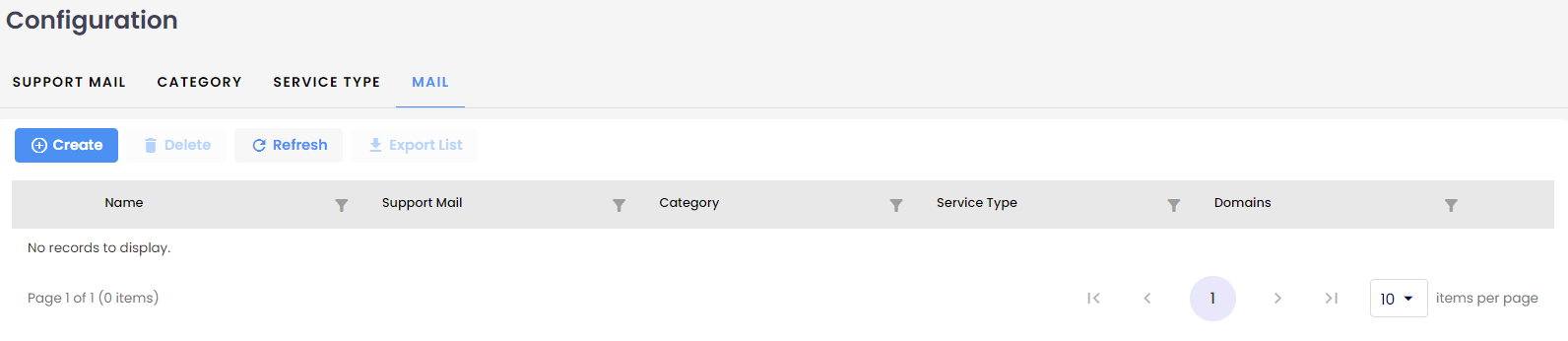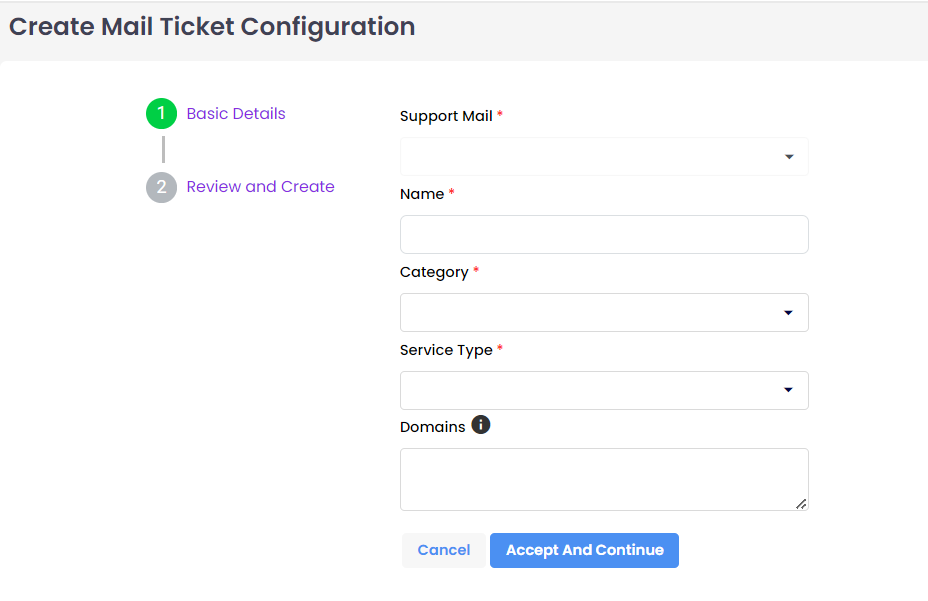The Configurations section allows users to set up Support Mail, Mail, Category Types, and Service Types, enabling more efficient use of the Helpdesk. These configurations are managed by Distributors, and Partners for their respective distributors, partners, and customers.
These options help streamline the user experience on the portal by making ticket creation more relevant and efficient.
Support Mail is a designated email address used for handling customer inquiries, feedback, complaints, or requests for assistance. It acts as a direct communication channel between customers and the company's support team or customer service department.
When customers experience issues or have questions regarding a product or service, they can send an email to the company's support mail address. The support team is responsible for receiving these emails, providing guidance, troubleshooting, and resolving customer concerns.
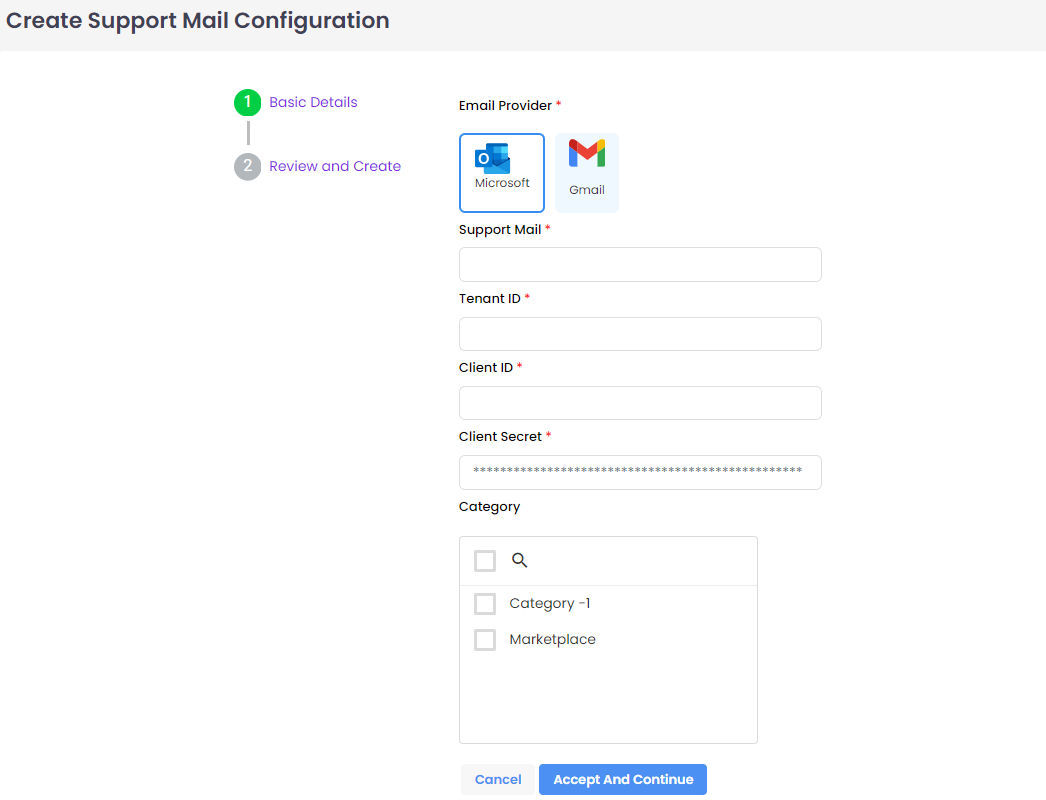
Setting Up Support Email
To configure the Support Email, the tenant must host an application and grant permissions for email read/write and modification activities.
- Email Provider: Currently supported for Microsoft accounts. The email provider can be either Microsoft or Google, though only Microsoft is supported at this time.
- Support Mail: This is the mailbox configuration where emails sent to the designated Support Mail address are received and processed.
Key Fields for Support Mail Setup:
- Tenant ID:
The Tenant ID is a unique identifier for the organization or tenant within a multi-tenant cloud environment (e.g., Microsoft Azure Active Directory). It helps distinguish resources and data between different organizations. Tenant ID is used alongside the Client ID to identify the client application within a specific organization's context.
- Client ID:
The Client ID is a unique alphanumeric identifier assigned to an application by the authorization server. It identifies the client when making requests to the server.
- Client Secret:
Also known as an application secret or client password, the Client Secret is a confidential piece of information used by the application to authenticate itself with the authorization server. It ensures secure communication during the OAuth 2.0 flow.
Categories:
- Category:
Supported categories can be added here, allowing one or more categories to be linked to the support ticket process, improving organization and ticket relevance.
Users can create custom categories based on the module or common issues that arise. These categories help in organizing and managing support tickets more effectively.
Examples of Categories:
- DAAS (Desktop as a Service)
- Marketplace
- User Type Creation
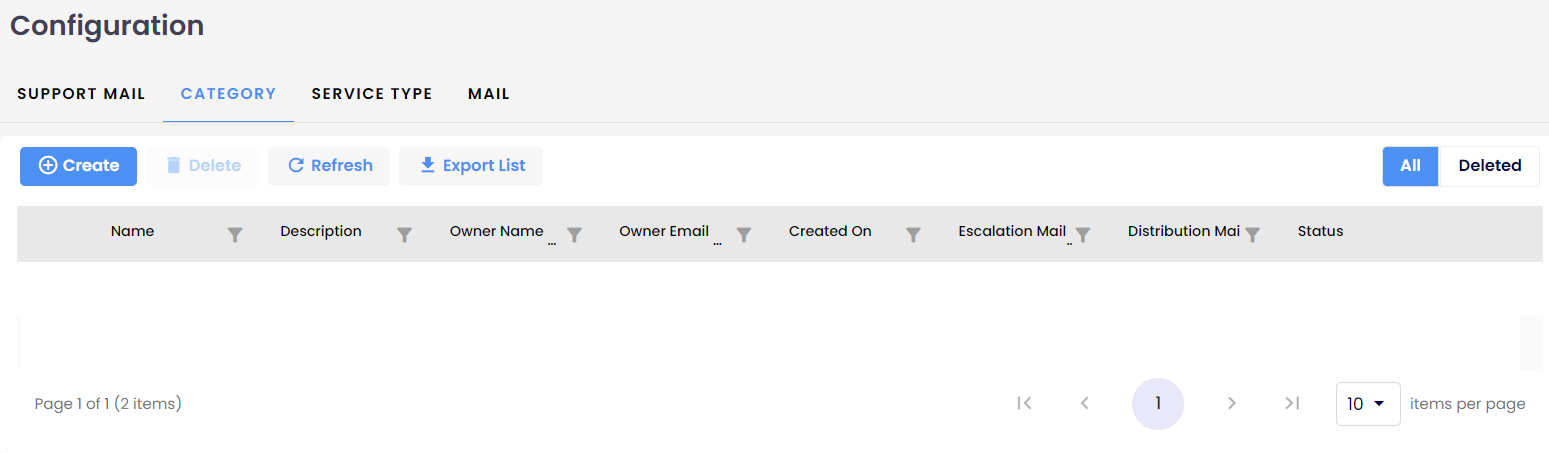
1. Category Details
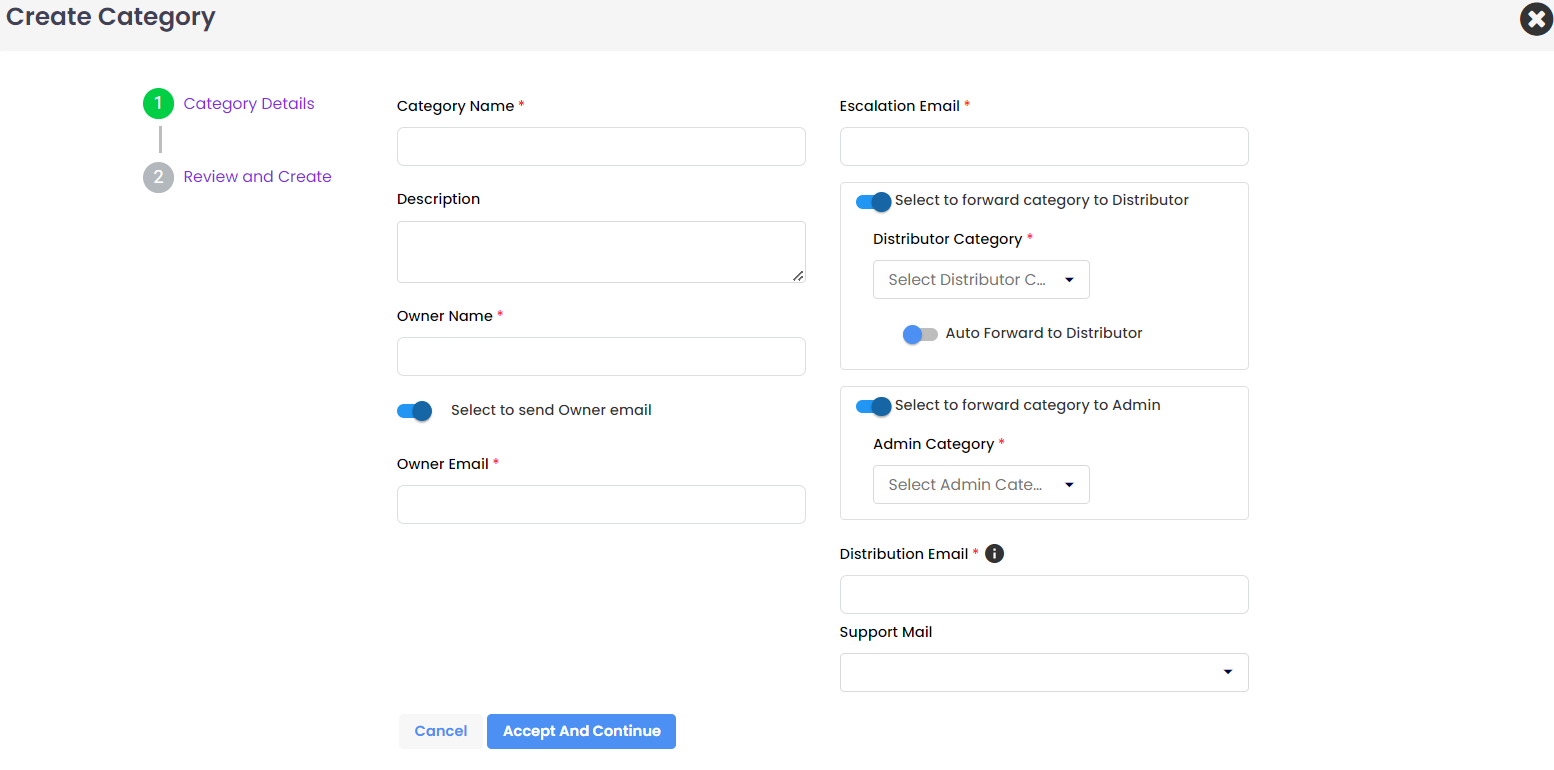
Category Name:
- Defines the type of category related to a module. The user can select the relevant category for the service type.
Description:
- A detailed description of the category name to provide clarity on its purpose and usage.
Owner Name:
- The name of the owner responsible for the category. This ensures that hierarchy-based owners are aware of the categories being created.
Select to Send Owner Email:
- An option to notify the owner via email upon category creation. You can choose whether to send this notification or not.
Owner Email:
- The email address used to notify the owner about the category creation.
Escalation Mail:
- An email address (either the owner or technician) that will handle escalations based on issues related to the category.
Distribution Mail:
- A required field for adding a distribution email address, which could be at the organization or group level for broader communication.
2. Review and Create
Allows users to verify the entered information, with the option to edit. It will navigate to the specific field that needs modification.
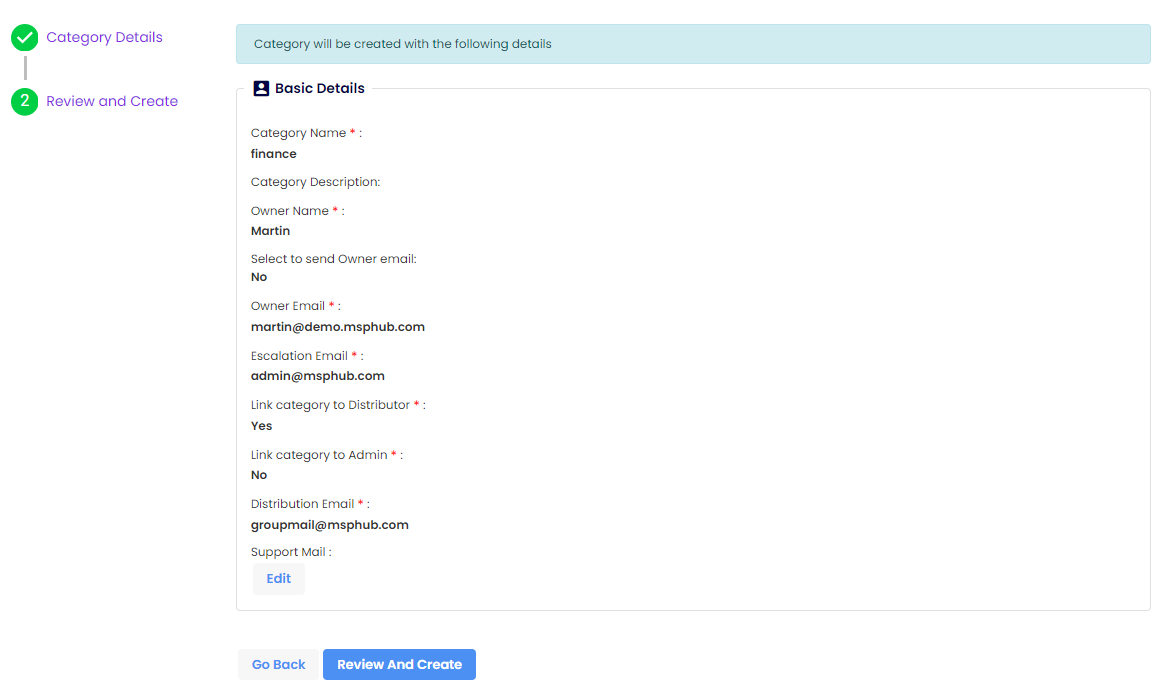
Auto forward:
The Auto Forward feature automates the ticket forwarding process, ensuring tickets are sent to the next recipient in a predefined hierarchy (e.g., partners, distributors).
To enable this feature, users can toggle it on in the configuration settings. When a ticket is submitted, it is automatically forwarded to the top recipient in the hierarchy. If the issue is resolved, the process ends. If escalation is needed, the ticket can be manually forwarded to the next recipient.
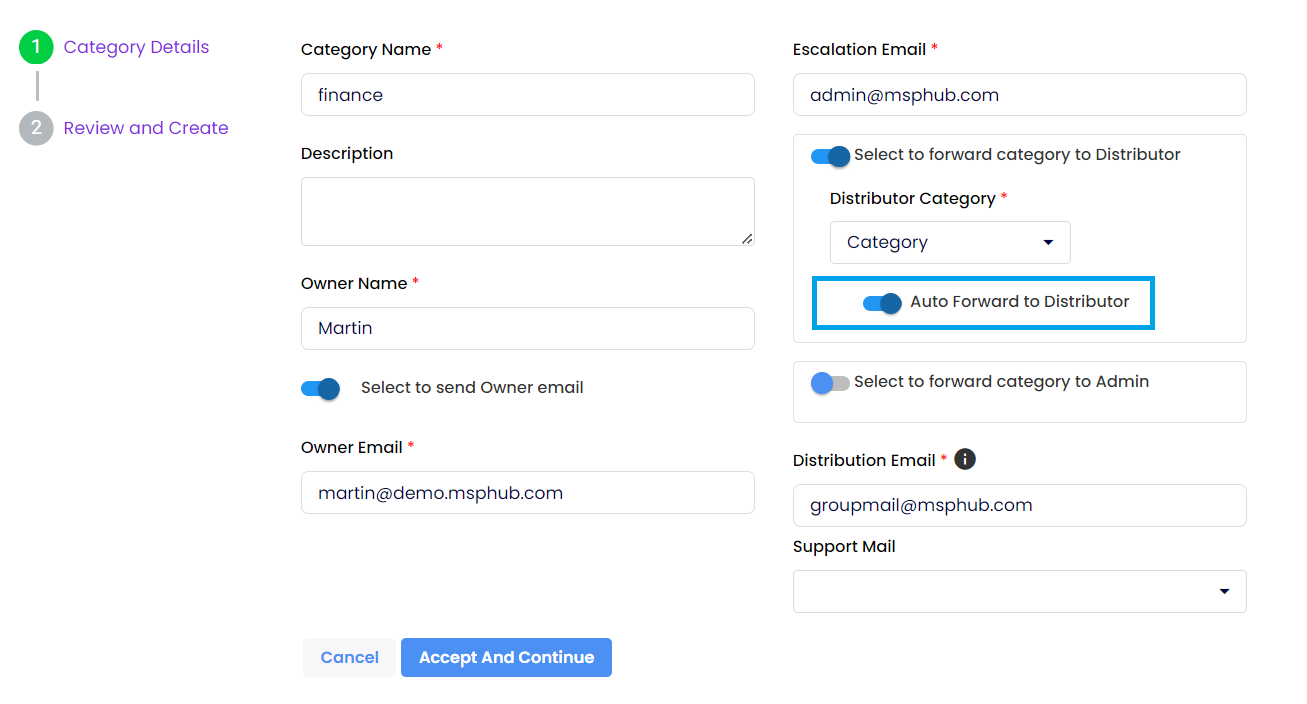
Service Types are specific types associated with Categories, defining the nature of services offered within that Category.
To navigate to Configurations:
This can be done by Partner, Distributor, Admin, or Customer. Follow these steps:
- Log in with a Distributor, Partner, or Customer tenant.
- Select the Helpdesk menu and click on Configurations.
- Select Service Type.
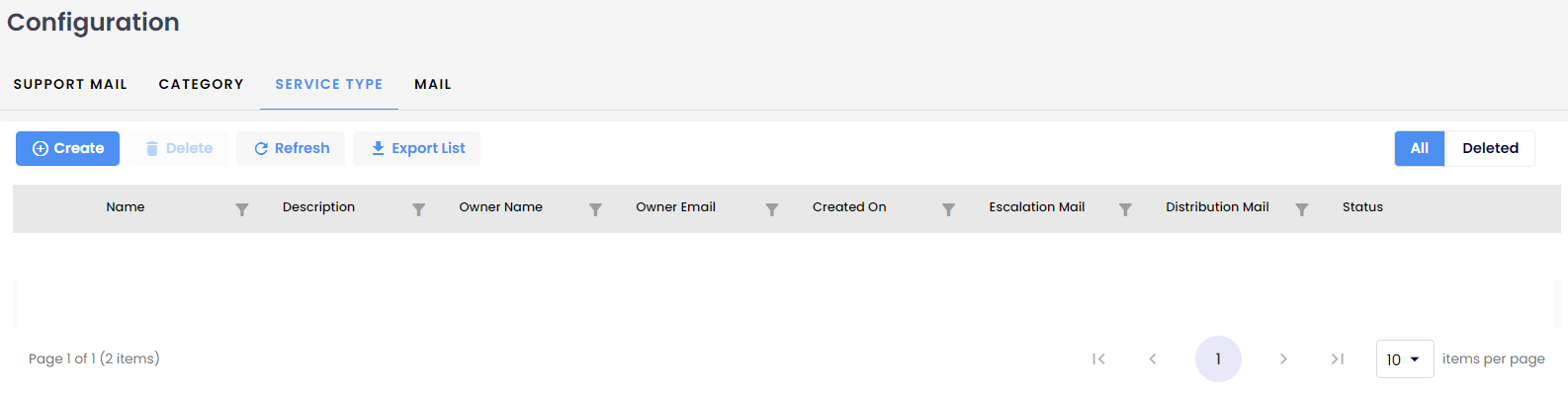
1. Fill Service Type Details
Category:
- Defines the types of Service Types related to the Category. Each Service Type is associated with its Category.
Service Type:
- Specifies that for the selected Category, the corresponding Service Types apply. For example, under the DAAS category, the Service Types include Workspace, Images, Storage, Sessions, and Access Control. Similarly, if a sub-module is chosen as a parent, its associated Service Types will be listed.
Description:
- A detailed description of the Service Type.
Owner Name:
- The name of the owner must be specified so that hierarchy-based owners are informed of the Categories created.
Select to send Owner Email:
- An option to notify the owner about the category creation via email.
Owner Email:
- The email address where notifications regarding the category creation will be sent.
Escalation Mail:
- This can be either the Owner or Technician responsible for escalating issues related to the respective Category.
Distribution Mail:
- A required field for adding a distribution email address, which could be at the organization or group level for broader communication.
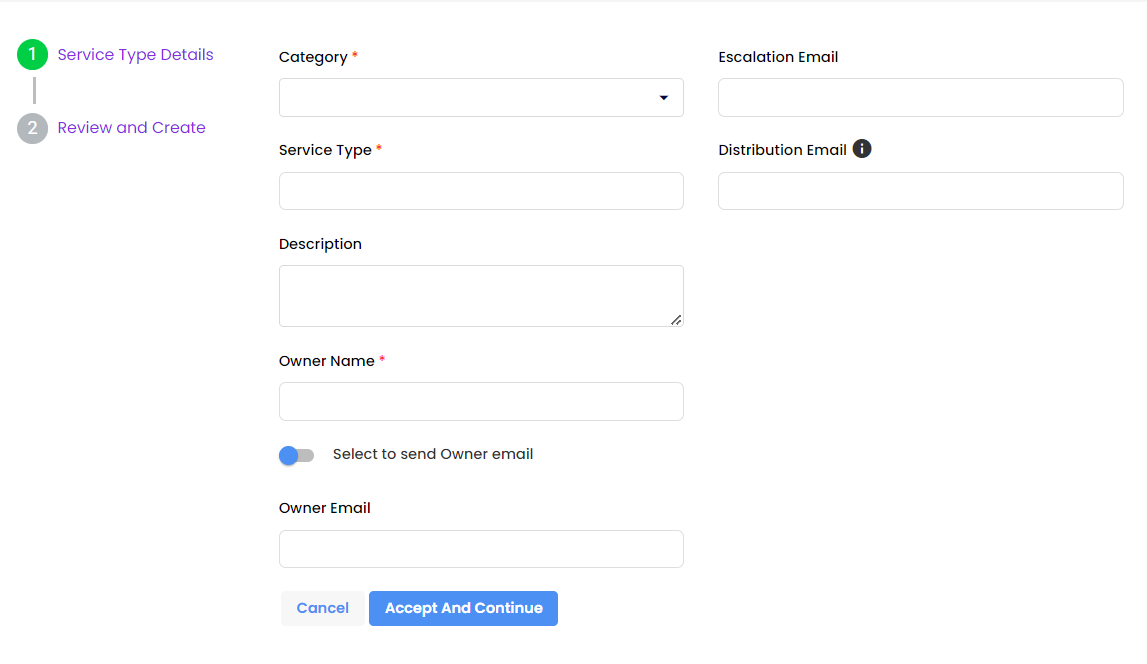
2. Review and Create
The Review and Create step allows users to verify the updated input before final submission. Users can edit the fields as needed, and the system will navigate directly to any field that requires modification.
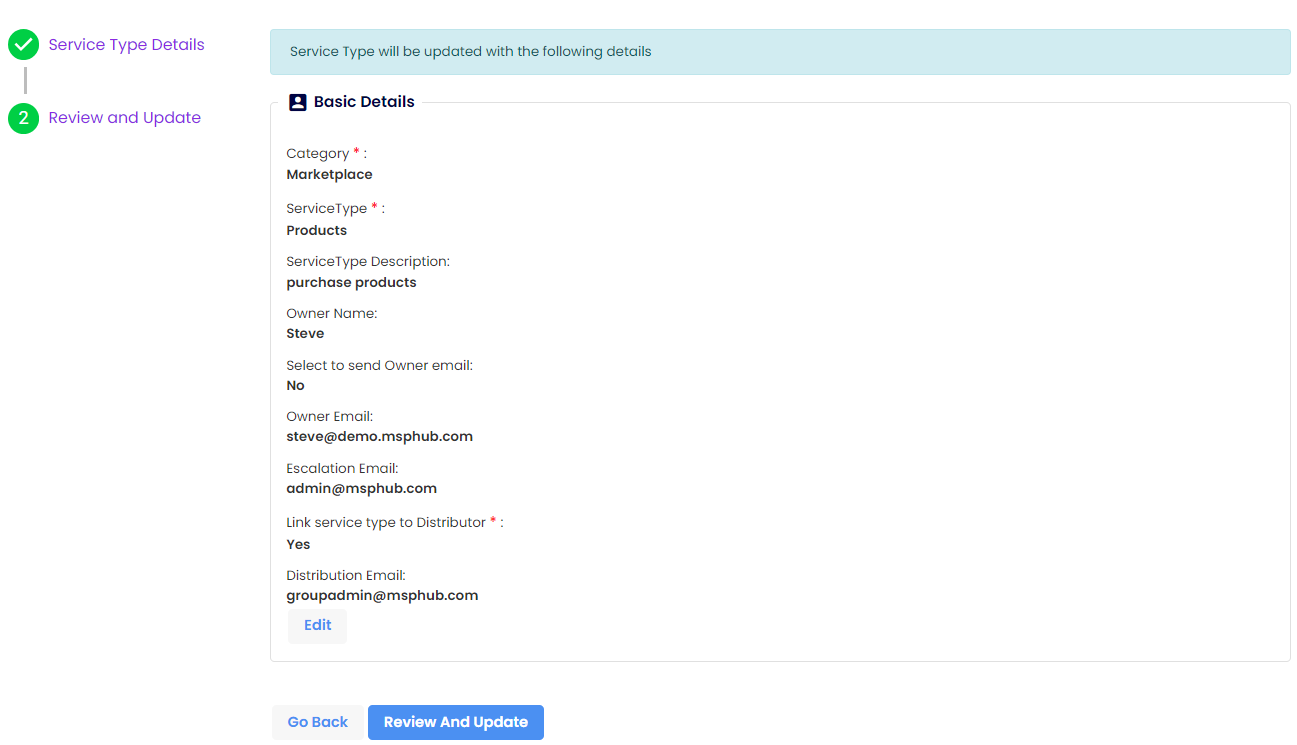
Users can create their categories based on the modules or commonly occurring issues.
Examples of service types include:
- Workspace
- Images
- Storage
- For the Marketplace Category:
- Import
- Purchase Product
- Billing Issues
Mail configurations are used to set up domain configurations for ticket creation.
Each support email will be associated with one category and one service type selection. Mail configurations depend on the support mail, category, and service types.
Support Mail
- The email address through which support tickets will be received.
Name
- The name for identifying the configuration.
Category
- The category that will be associated with the support email.
Service Type
- The service type corresponding to the category.
Domains
- The specific domain from which emails will be accepted for ticket creation.
So, while "Domains" is important for filtering emails, other fields like "Support Mail," "Name," "Category," and "Service Type" are also critical for configuring how tickets are generated and categorized.