SUBSCRIPTIONS
A subscription manages billing and invoicing for both customers and partners. Each subscription is linked to a specific tenant account, and multiple subscriptions can be associated with a single tenant. The system checks the available subscriptions during invoice generation and generates separate invoices accordingly. Products can be purchased under different subscriptions. This structure allows for streamlined billing management, enabling invoices to be segregated based on subscriptions.
Navigate to Subscriptions:
My Profile -> My Account -> Billing -> Subscription -> Create

Create Subscription
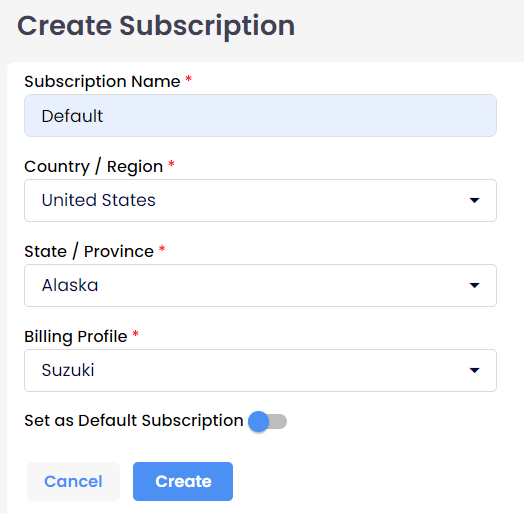
Steps to Create a New Subscription:
- Valid Billing Profile: Ensure you have a valid billing profile. This profile is necessary to handle the billing and payment processes for the new subscription.
- Subscription Name: Enter the subscription name. This field only accepts alphabets, whitespace, and underscores. Ensure the name is clear and descriptive to make it easily identifiable.
- Country & State: Select the respective country and state from the drop-down menus. This helps in localizing the subscription and aligning it with regional billing and compliance requirements.
- Billing Profile Selection: Choose an existing billing profile from the drop-down list. These profiles are added during the verification process. Selecting the correct profile ensures that billing and payments are processed accurately.
- Create Subscription: After entering all the required data and verifying the information, click on the option to create the subscription. This will set up the new subscription under your account with the specified details.
Customers have the ability to create new subscriptions. This process requires a valid billing profile and involves providing specific information to set up the subscription correctly.