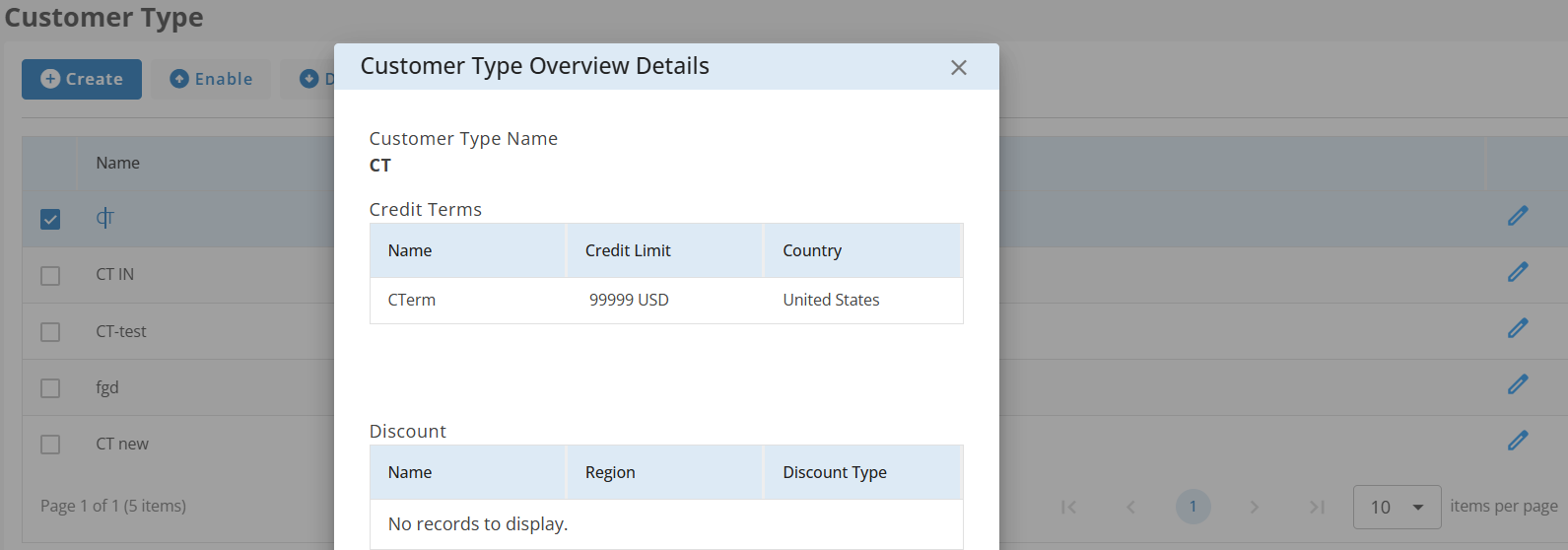CUSTOMER TYPE
Customer types are used to manage customers based on credit limits and discounts.
To create a customer type, follow these steps:
Navigate to Partner Type Creation:
Login as Partner → Main menu → Customer → Customer Type.
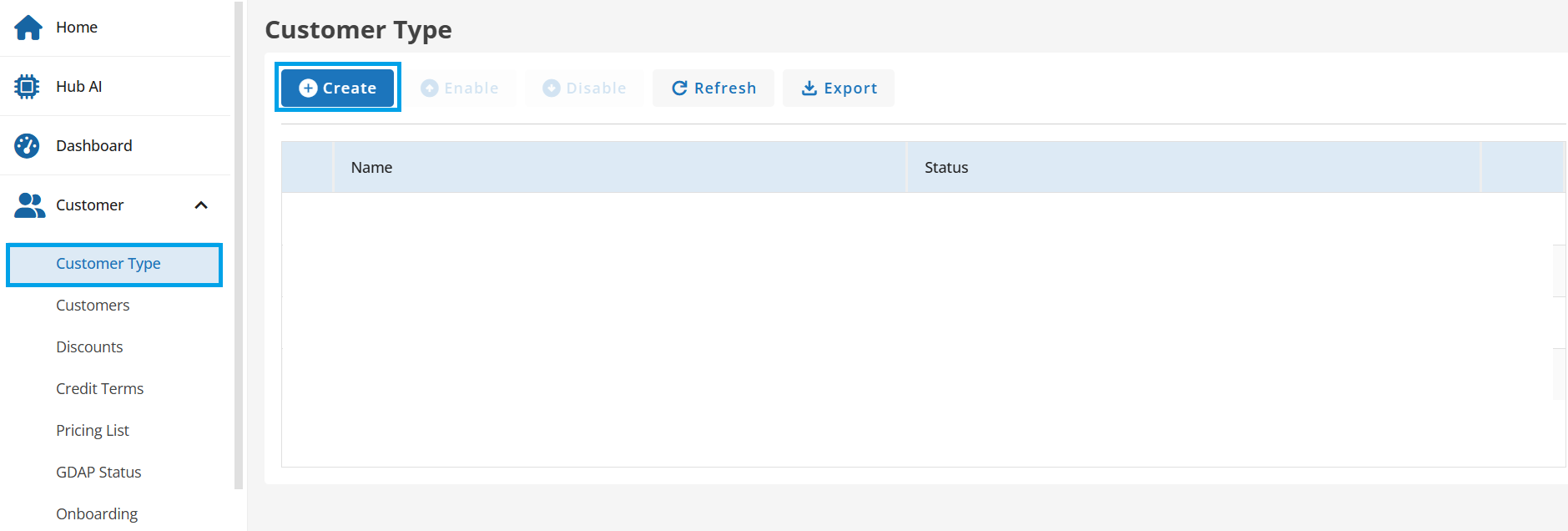
Create Customer Type:
Click on the "Create" button to initiate customer-type creation.
Fill in the following details on the customer type creation page:
Name: Provide the name of the customer type.
Add Credit Terms:
Country: Select the country from the drop-down list.
Credit Terms:
If credit terms already exist, select them from the drop-down list.
If no credit terms exist, create new ones. (Click here to create Credit Terms)
Add Discounts (Optional):
Discounts can be configured based on the selected country and vendor. While discounts are optional, applying them is recommended from a business perspective to enhance competitiveness and attract more customers.
Country: Select the country from the drop-down list.
Vendor: Select the vendor from the drop-down list.
Select Discount:
- If discounts already exist, select them from the drop-down list.
- If no discounts exist, create new ones. (Click here to create Discounts)
Note
Based on the selected country, only one credit term and discount can be applied to each customer type.
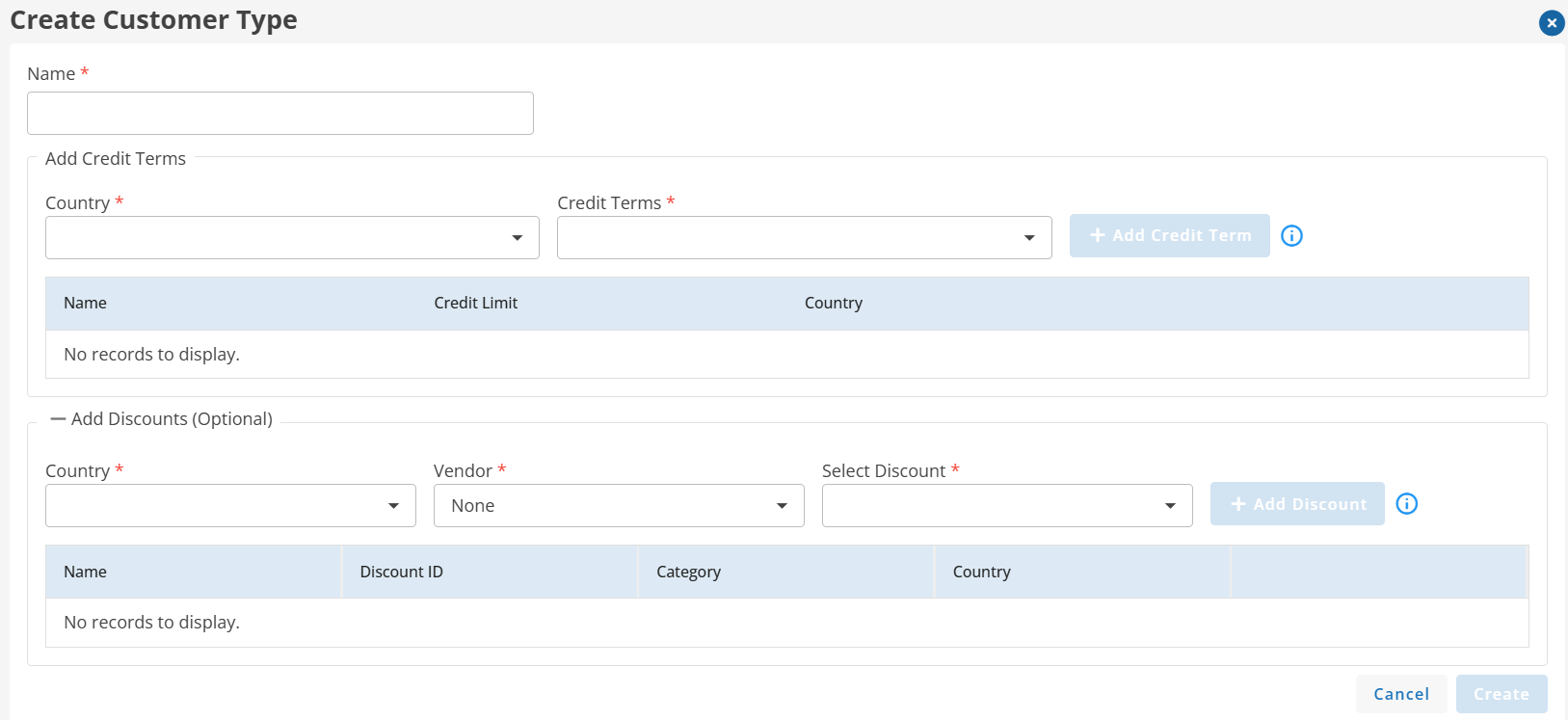
Click Create to proceed with Customer Type creation.
Customer Type Grid Page
The Customer Type Grid Page displays all the created customer types along with their current status.
Edit Option: Use the pencil icon under the "Edit" column to update the details of an existing customer type.
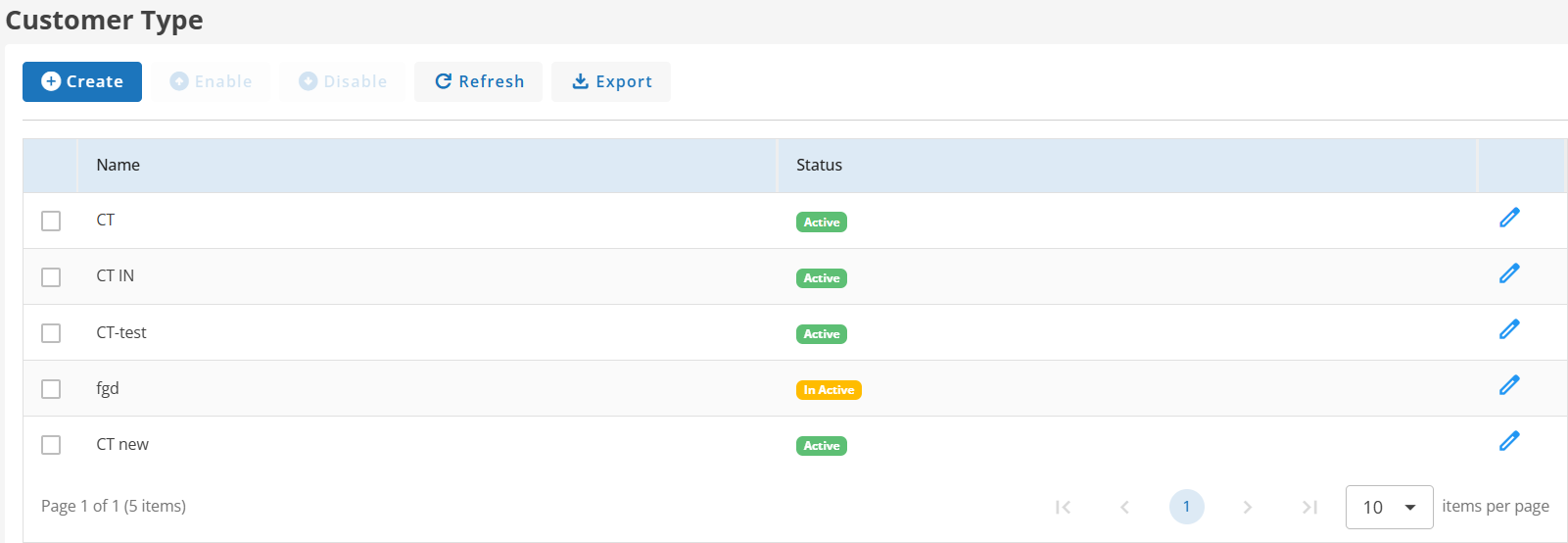
Customer Type Overview Details Page
When you click on the Customer Type hyperlink, the Customer Type Overview page opens.